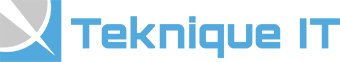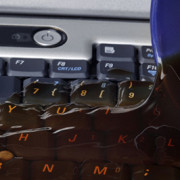3 Questions to Ask Yourself About Disaster Recovery Planning
While death and taxes may seem like the only true sure things in life, don’t underestimate the near certainty of business data loss. According to CloudBackup’s ‘Facts about Data Loss’ study, nearly 70% of businesses and business professionals have experienced, or will experience, data loss as a result of accidental deletion or other human error, hardware or software failure, viruses, or even natural disasters.
When it comes to being capable of handling such problems, your business must have a backup plan in place as well as a disaster recovery plan. They may seem similar to you, but the difference is simple. A backup plan is the process and systems a business uses to backup critical data and systems. A disaster recovery plan is the process, policy, and procedure used to ensure your business can continue operating normally after data has been lost.
With that said, here are three questions you must ask yourself when creating your disaster recovery plan.
How much of your business critical data will be backed up?
Data backups are great and all, but they are only as useful as the type of data being backed up. If all you are backing up is HR records with employee data and you’re ignoring backing up customer information and business financial records, then you’re really missing the point.
You must backup all of your data. If that’s not possible (for whatever reason) then at least backup the critical information such as customer records, financial records, vendor information, employee information and records, as well as any and all licenses or permits required by regulatory and government agencies.
Will your data be stored offsite?
Offsite backup options have become popular and widely accepted recently due to the low cost associated with offsite backup services and ease with which data can be backed up, often times automatically or on a specific schedule. While offsite data backup solutions are more reliable than many onsite data backup systems, you’ll still want to make sure that whoever your provider is also offers redundancy options in case one system fails and guarantees the highest levels of security and encryption.
How will you communicate with employees and customers during recovery?
Many recovery options from reputable service providers are able to get your core systems and data up and running again within the hour. However, it could take several hours after that to fully recover all data that was lost during whatever incident occurred. There must be a plan or process in place that allows employees to know exactly what they need to do during such an event and how customers will be notified, if at all, while you are waiting for all systems to be fully operational again.