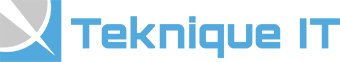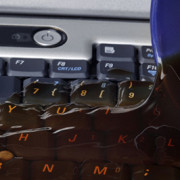Put Your Office in the Cloud With Microsoft Office 365
It is hard to argue that the most recognized software productivity suite on the market is Microsoft Office. If your business uses Microsoft products and has not yet moved to Office 365, now is the time to consider it. This cloud based software program provides a one-stop shop for all your business needs including email, Microsoft Office applications and programs like Lync Online and SharePoint. Moving to Office 365 allows your business to remain competitive by increasing productivity all while reducing your overhead costs.
Understanding Cloud Computing
Cloud computing, also known as a hard drive in the sky, is a revolutionary way for businesses to communicate to employees and customers, while offering a reduction to technology expenses. Not long ago, portions of budgets required expensive hardware to be purchased and software licenses to be installed to utilize Microsoft Office. Today, the Internet offers enhanced flexibility to run the most familiar products that many companies use. Whether you are in the office or elsewhere, with just an Internet connection you can run the latest version of Microsoft Office 365.
The Components of Microsoft Office 365
Microsoft Office 365 allows access to all the applications you are familiar with like Word, Power Point and Excel. The difference is you now have access to these programs from anywhere. Connect to the internet and gain instant access on all your devices including desktops, laptops, tablets and smart phones. Additionally, with Office 365 you can now share in real time, making it easier than ever to collaborate with team members.
Depending on the subscription you purchase, Microsoft Office 365 provides a variety of tools to help your business run efficiently. SharePoint is an application that allows businesses to share documents and other essential information between team members. Settings allow for different user levels, making it easy to ensure each employee receives access to only the documents they are entitled to. Microsoft Lync Online is another great tool that allows for instant messaging as well as video and voice conferencing.
Microsoft Office 365 is Maintenance Free
A huge benefit to Microsoft Office 365 is how easy it is for businesses to maintain. Gone are the days of having to constantly update software, download patches and the headaches that came with it. Office 365 is updated and maintained by Microsoft. When you log on, you automatically are privileged to the latest upgrades and security updates.
Cost for Microsoft Office 365
Office 365 is available through a monthly subscription, starting at $5.00 per user. Office 365 Business Essentials includes online versions of Office with email and video conferencing and one Terra-byte for file storage. If you need more flexibility, Office 365 Business and Premium levels offer additional services including tablet compatibility and full Microsoft Office 365 software to run both on a PC or a Mac. All levels offer piece of mind with a guaranteed 99.9% uptime and IT support with 24/7 phone access for emergencies.